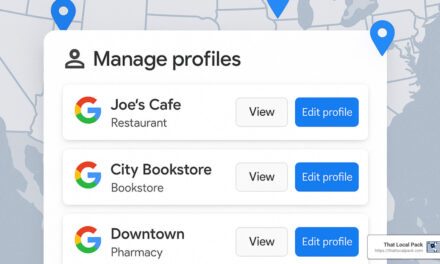Google business reviews are a crucial part of your online presence. Over 90% of consumers turn to online reviews before making a decision, and Google, as the most powerful search engine, plays a major role in this process. Here’s why you should care about Google business reviews:
- Boost Your SEO: Positive reviews improve your online visibility, helping you rank higher in search results.
- Build Trust: Reviews act as digital word-of-mouth, influencing potential customers’ perceptions of your business.
- Encourage Engagement: Engaging with reviews can improve relationships with both satisfied and unsatisfied customers.
In today’s digital age, ignoring online reviews is akin to burning opportunities to connect with customers. Studies indicate that 64% of consumers consult Google before they visit a business, which further underscores the importance of having favorable feedback visible online.
As Ken Fortney, an SEO expert and founder of That Local Pack, my experience involves helping businesses, especially in the cleaning industry, leverage google business reviews. With our hands-on approach, we guide local service professionals to improve their online reputation and grow their customer base.

Understanding Google Business Reviews
Google Business Reviews are essential for any business aiming to increase its visibility and credibility. They appear prominently on platforms like Google Maps and Google Search, making them a powerful tool for attracting potential customers.
Google Maps
When users search for businesses on Google Maps, they often see a list of local options with ratings and reviews. This feature helps customers make informed decisions based on others’ experiences. For instance, a restaurant with numerous positive reviews and a high rating is more likely to attract diners than one without reviews.
Why is this important?
- Local Visibility: Google Maps highlights businesses with good reviews, increasing foot traffic.
- Trust Factor: Seeing reviews directly on the map can sway a customer’s choice instantly.
Google Search
Incorporating reviews in Google Search results can significantly impact a business’s reputation. When someone searches for a specific business, reviews often appear alongside the business profile. This provides a quick snapshot of customer satisfaction and service quality.
Benefits include:
- Improved Credibility: Positive reviews boost trust, making new customers more likely to choose your business.
- Improved SEO: Reviews contribute to search engine optimization, helping your business appear higher in search results.
Google Business Profile
Your Google Business Profile acts as the central hub for managing reviews. It’s crucial to keep this profile updated with accurate information like hours, contact details, and services offered. A complete profile not only improves your search ranking but also ensures customers have all the information they need.
Key features of your profile:
- Customization: Add photos, posts, and updates to engage with customers.
- Interaction: Respond to reviews to show customers you value their feedback.
By understanding the role of Google Business Reviews across these platforms, you can effectively manage your online presence and leverage reviews to drive business growth. Next, let’s explore how to get more Google reviews and maximize their impact on your business.
How to Get More Google Reviews
Getting more Google Business Reviews can significantly boost your business’s visibility and reputation. Here’s how you can effectively gather more reviews:
Ask for Reviews
Start by simply asking your customers for reviews. If they’ve had a positive experience, they’re often willing to share it. Frame your request as a small favor. For example, “Could you do us a favor and share your experience on Google?” This approach feels more personal and less obligatory.
Provide Reasons
When you ask for a review, give customers a reason. Use the word “because” to increase compliance. For example, “Could you leave a review because your feedback helps us improve?” This simple addition can increase the likelihood of receiving a review by up to 33% according to studies.
Express Gratitude
Always thank your customers for their willingness to leave a review. A simple “Thank you for helping us grow” can make a big difference. Expressing gratitude not only shows appreciation but also strengthens your relationship with the customer.
Use Scripts
Having a script can streamline the process of asking for reviews. Here’s a basic template:
“Hi [Customer’s Name], we’re thrilled to hear you enjoyed your experience with us! Could you do us a favor and share your thoughts on Google? Your feedback helps us improve and lets others know what to expect. Thank you!”
Feel free to adjust the script to fit your business’s tone and style.
Automate with Software
Consider using software tools like Weave to automate the process of collecting reviews. These tools can send automated reminders to customers after a purchase or service, making it easier for them to leave a review without any extra effort on your part. Automation ensures consistency and can significantly increase the number of reviews you receive.
By actively seeking and managing your Google Business Reviews, you can improve your business’s online presence and attract more customers. Next, we’ll look into how you can guide customers through the process of leaving a Google review.
How to Leave a Google Review
Leaving a Google Business Review is a straightforward process, but it requires a Google account. Here’s how you can help your customers steer this process, whether they’re using a browser or the Google Maps app.
Google Account
First, ensure your customers know they need a Google account to leave a review. While they don’t need a Gmail address, they must be signed in to any Google account. This step is crucial, as reviews are tied to user profiles for authenticity.
Browser Method
- Search for the Business: In a web browser, go to Google Search and type in the business name. Alternatively, go directly to Google Maps and search there.
- Find the Review Section: In the business profile, scroll down to find the reviews section. Click on the “Write a review” button.
- Rate and Review: A pop-up window will appear where they can rate the business with stars and write their review. Encourage them to be honest and specific about their experience.
- Submit: Once they’ve completed their review, they can click “Post” to submit it. Remind them to check their review for any errors before posting.
Google Maps App Method
- Open Google Maps: On a smartphone, open the Google Maps app.
- Locate the Business: Use the search bar to find the business they want to review.
- Access Reviews: Tap on the business name to open its profile. Scroll to the reviews section and tap “Write a review.”
- Rate and Comment: Just like in the browser method, they can rate the business and write about their experience.
- Submit Review: After writing the review, tap “Post” to publish it.
By guiding your customers through these steps, you make it easier for them to leave a review, thus enhancing your business’s online presence. Next, we’ll explore how to manage and respond to these reviews effectively.
Managing and Responding to Google Reviews
Managing Google Business Reviews is essential for maintaining your business’s reputation and ensuring customer satisfaction. Here’s how you can handle reviews, flag fake ones, and respond to feedback effectively.
Flagging Fake Reviews
Fake reviews can harm your business’s reputation. Competitors or malicious users might post these to tarnish your image. If you suspect a review is fake, follow these steps:
- Locate the Review: Search for your business on Google and find the review in question.
- Flag the Review: Hover over the review and click the flag icon. This will prompt you to select a reason for flagging. Choose “Conflict of Interest” if you believe it’s from a competitor.
- Follow Up: If the review isn’t removed after a week, visit the Google My Business Community and submit your case. Clearly explain why the review is fake and attach any evidence.
Google takes fake reviews seriously and offers a process for their removal, though it isn’t always guaranteed.
Responding to Feedback
Engaging with your reviews demonstrates that you value customer input. Here are some tips for responding:
- Be Prompt and Polite: Respond quickly and maintain a courteous tone, even if the review is negative.
- Personalize Your Response: Address the reviewer by name and refer to specific points they mentioned.
- Offer Solutions: If a customer had a bad experience, offer a solution or invite them to discuss it further offline.
Reputation Management
Reputation management is about more than just handling reviews—it’s about shaping how the public perceives your business.
- Encourage Honest Reviews: Ask satisfied customers to leave reviews. This can help balance out any negative or fake ones.
- Monitor Regularly: Keep an eye on new reviews and address them as they come in.
- Use Tools: Consider using tools like Weave, which help automate review requests and manage feedback efficiently.
By actively managing and responding to your Google Business Reviews, you build trust with potential customers and improve your business’s online visibility. Next, we’ll address some frequently asked questions about Google reviews to further improve your understanding.
Frequently Asked Questions about Google Business Reviews
How do I find Google reviews for a business?
Finding Google Business Reviews is straightforward and can be done using two main tools: Google Maps and Google Search.
- Google Maps: Open the Google Maps app or website. Enter the business name in the search bar. Once you find the business, click on it to view its profile. You’ll see the number of reviews it has received, often highlighted in blue. Click this to read the reviews.
- Google Search: Simply type the business name into Google Search. In the search results, you’ll see a panel on the right side with the business’s details, including a link to its reviews. Click on the number of reviews to read them.
Can you write a Google review without having an account?
No, you cannot write a Google review without a Google account. Google requires users to be signed in to ensure accountability and authenticity. This helps maintain the integrity of the review system by linking reviews to real users. If you don’t have an account, you’ll need to create one to leave a review.
How do I delete a Google review?
Deleting a Google review is possible, but it involves a few steps and sometimes cooperation from Google.
- Flagging: If you believe a review violates Google’s policies, you can flag it for removal. To flag a review, find it on your business profile, hover over it, and click the flag icon. Choose a reason from the options provided, such as “Spam” or “Conflict of Interest.”
- Google Policies: Google has specific policies that reviews must adhere to. These include restrictions against fake, offensive, or misleading content. If a review breaches these policies, Google may remove it upon review.
- Self-deletion: If you wrote the review and wish to remove it, sign into your Google account, steer to the review, and click the delete option.
By understanding how to interact with Google Business Reviews, you can better manage your business’s online presence. Next, we’ll conclude with insights on how That Local Pack can help improve your local SEO strategy.
Conclusion
Google Business Reviews are more than just feedback; they’re essential for boosting your business’s online presence. At That Local Pack, we understand the power of these reviews and how they can drive your business growth.
Our approach is simple yet effective. We specialize in local SEO services custom specifically for local cleaning businesses. Whether you’re in house cleaning, mobile detailing, or pressure washing, our hands-on strategies are designed to improve your visibility and attract more customers.
What sets us apart is our focus on personalized strategies. We don’t believe in a one-size-fits-all approach. Instead, we work closely with you to understand your unique needs and challenges. This allows us to create a strategy that’s just right for your business, ensuring you gain ground in your local market.
With our help, you can leverage Google Business Reviews to improve your search engine rankings and build trust with potential customers. By optimizing your online presence, you’ll not only attract more visitors but also turn them into loyal customers.
Ready to take your business to the next level? Learn more about how we can verify your Google Business Profile and start boosting your local SEO today.
By focusing on what makes your business unique and using the right tools, we can help you stand out in the crowded online marketplace. Let’s grow your business together.