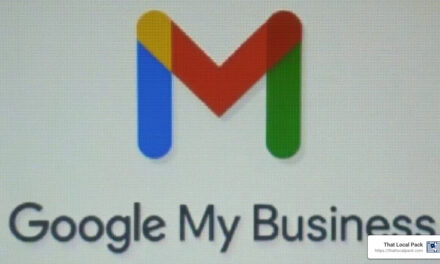Google review plays a crucial role in enhancing your business’s visibility and credibility online. If you’re searching for ways to maximize your local SEO efforts using these reviews, here are some quick insights:
- Boost Visibility: Google reviews improve your rankings in local search results.
- Build Trust: Positive feedback attracts new customers and fosters trust.
- Customer Engagement: Engaging with reviews builds relationships.
In local SEO, every review counts as potential goldmine to open up more business opportunities. Embracing Google reviews helps bridge the gap between your services and the discerning eyes of potential local customers.
My name is Ken Fortney, and as a seasoned content creator and SEO expert, I founded That Local Pack to empower local cleaning service professionals like you. With years of experience, I understand the pivotal role google review play in local business success, offering tangible insights for growth.

Understanding Google Reviews
When it comes to enhancing your business’s online presence, Google reviews are a powerful tool. They are prominently displayed on Google Maps and are a vital component of user-generated content. Let’s break down why they’re so important.
Google Maps and User-Generated Content
Google Maps is not just a way to find directions. It’s a platform where customers can share their experiences through reviews, photos, and videos. This user-generated content is crucial because it provides real, authentic feedback about businesses. When potential customers search for a service, they often look at reviews on Google Maps to decide if a business is worth their time and money.
Public Information
All Google reviews are public. This means anyone can see what others are saying about your business. Reviews include the name of the reviewer, the rating, and any comments they leave. This transparency is a double-edged sword. Positive reviews can boost your reputation, while negative ones can harm it.
Reviews cannot be anonymous. This adds a layer of authenticity, as people are more likely to trust reviews from real, identifiable individuals.
The Role of Local Guides
If you’re a Local Guide, you can earn points for adding reviews, photos, and videos. This encourages more people to contribute and keeps the information on Google Maps fresh and up-to-date. For businesses, this means more opportunities to showcase positive experiences and attract new customers.
In summary, understanding how Google reviews work on Google Maps and their role as public user-generated content can help you leverage them effectively. Engaging with reviews not only improves your business’s credibility but also strengthens your local SEO efforts.
Next, we’ll explore how to write and manage Google reviews to further maximize their potential for your business.
How to Write and Manage Google Reviews
Writing and managing Google reviews is a straightforward process, but get it right to make the most of this powerful tool. Let’s explore the steps you need to take to write a review, edit or delete it, and use Google My Business effectively.
Writing a Review
To write a Google review, follow these simple steps:
- Sign in to Google Maps: Make sure you’re logged into your Google account.
- Search for the Business: Type the name of the business you want to review in the search bar.
- Click on ‘Write a Review’: On the left side, scroll down and click on the “Write a review” button.
- Rate the Business: Choose the number of stars you want to give the business. You can rate it from one to five stars.
- Write Your Review: Share your experience in the text box provided. Be honest and provide specific details that can help others make informed decisions.
Once you submit your review, it will be public, and anyone can see it along with your name and any other reviews you’ve written.
Editing or Deleting a Review
If you need to change or remove a review, here’s what you need to do:
- Open Google Maps: Sign in to your account and open Google Maps.
- Access Your Contributions: Click on the menu in the top left corner and select “Your contributions.”
- Find Your Review: Go to the “Reviews” tab to see all the reviews you’ve written.
- Edit or Delete: Click on the three dots next to the review you want to change, then select “Edit review” or “Delete review.”
If you edit your review, the date of your last edit will replace the original post date.
Utilizing Google My Business
Google My Business (GMB) is a crucial tool for managing your Google reviews and overall online presence. Here’s how it can help:
- Claim Your Business: First, ensure you’ve claimed your business on GMB. This allows you to manage your profile and engage with reviews.
- Reply to Reviews: Responding to reviews, both positive and negative, shows that you value customer feedback. Make sure your responses are polite and professional.
- Monitor Reviews: Keep an eye on new reviews to address any concerns promptly and thank customers for their feedback.
Managing your Google reviews through Google My Business not only helps in maintaining a positive online reputation but also boosts your local SEO, making your business more visible to potential customers.
In the next section, we’ll discuss how to leverage these reviews for business growth and build trust with your audience.
Leveraging Google Reviews for Business Growth
Using the power of Google reviews can significantly boost your business’s growth. Here’s how you can build trust, improve customer engagement, and improve your ratings and reviews.
Build Trust
Trust is the foundation of any successful business relationship. Google reviews act as social proof, showing potential customers that others have had positive experiences with your business. According to research, 82% of buyers find review sites valuable in their search process.
When customers see a high number of positive reviews, they are more likely to trust your business. Encourage satisfied customers to leave reviews by sending them a follow-up email after a purchase or service. This small step can lead to big rewards in trust-building.
Ratings and Reviews
Ratings are a quick way for potential customers to gauge the quality of your business. A higher star rating can set you apart from competitors. To improve your ratings, focus on providing excellent service and asking happy customers to leave a review.
Not all reviews will be five stars. It’s essential to have a mix of ratings to appear genuine. A few three or four-star reviews add authenticity and show that you are open to feedback.
Customer Engagement
Engaging with customers through Google reviews can lead to more significant business growth. Responding to reviews, whether positive or negative, demonstrates that you care about customer feedback. This interaction can turn a negative experience into a positive one and show potential customers that you value their opinions.
- Reply Promptly: Quickly addressing reviews shows that you are attentive and value your customers’ time.
- Be Professional: Always maintain a polite and professional tone, even if the review is negative.
- Encourage Feedback: Actively ask for feedback and let customers know their opinions matter.
By leveraging Google reviews effectively, you can build a strong reputation, foster trust, and engage with your audience, ultimately driving your business growth.
Next, we’ll explore best practices for responding to these reviews and how to handle them in a way that benefits your business.
Best Practices for Responding to Google Reviews
Responding to Google reviews is more than just good customer service—it’s a chance to engage with your audience and improve your business’s reputation. Here’s how you can effectively manage and respond to reviews.
Reply to Reviews
Responding to reviews is crucial for showing that you value customer feedback. Whether the review is positive or negative, a thoughtful response can strengthen your relationship with customers.
-
Acknowledge Positive Feedback: When a customer leaves a positive review, thank them for their support. This simple gesture can encourage them to return and recommend your business to others.
-
Address Negative Reviews: For negative reviews, apologize for any inconvenience and offer a solution. This shows that you care about resolving issues and improving customer experiences.
-
Be Prompt and Professional: Quick and courteous responses demonstrate your commitment to customer satisfaction. Aim to reply within 24-48 hours.
Verify Your Business Profile
Before you can reply to reviews, you must verify your business profile on Google. This step ensures that only authorized representatives of your business can manage reviews and respond appropriately.
-
Verification Process: To verify, visit Google My Business and follow the instructions to claim your listing. You may need to provide documentation to confirm your business ownership.
-
Keep Information Updated: Regularly update your business details, such as hours and contact info, to maintain accuracy and trustworthiness.
Mark Helpful Reviews
Marking reviews as helpful is a subtle yet effective way to highlight valuable feedback. When a review is marked as helpful, it signals to other users that the feedback is trustworthy and relevant.
-
How to Mark as Helpful: On Google Maps, find the review and click the “Helpful” icon. This action is anonymous, but it boosts the review’s visibility.
-
Encourage Genuine Engagement: Encourage your loyal customers to mark reviews they find helpful, further enhancing their visibility.
By following these best practices, you can effectively manage your Google reviews, build stronger customer relationships, and improve your business’s online presence.
Next, we’ll tackle some frequently asked questions about Google reviews to clarify common concerns and misconceptions.
Frequently Asked Questions about Google Reviews
How do I leave a review on Google?
Leaving a review on Google is straightforward. First, sign in to your Google account. Then, open Google Maps and search for the business you want to review. Once you find the business, click on it to open its profile. Scroll down until you see the option to write a review. Here, you can rate the business using stars and add your comments.
Your review will be public, meaning anyone can see it. Your feedback is valuable to both the business and potential customers.
How do I write a Google review?
To write a Google review, you need to be signed into your Google account. Steer to Google Maps, find the business, and click on “Write a review.” Make sure your review is honest and follows Google’s content policy to avoid removal.
After submitting, your review will appear on the business’s profile. You can later edit or delete your review by going to “Your contributions” in the Google Maps menu, selecting “Reviews,” and choosing the review you want to modify.
Can Google reviews be manipulated?
Google takes the integrity of reviews seriously. Reviews found to violate policies—such as those involving spam or inappropriate content—are subject to removal. Google employs moderation systems to identify and handle such policy violations.
If you suspect a review is fake or violates guidelines, you can report it for further investigation. However, businesses cannot delete reviews themselves; they must request Google to review any suspicious content. This ensures that reviews remain genuine and trustworthy for everyone.
By understanding these aspects, you can use Google reviews effectively, whether you’re leaving feedback or managing your business’s online reputation.
Conclusion
In today’s competitive digital landscape, leveraging Google reviews is more crucial than ever for local businesses. At That Local Pack, we specialize in helping local cleaning businesses, like house cleaning and pressure washing services, improve their online presence through effective local SEO strategies. Our personalized communication and hands-on approach set us apart, ensuring that your business doesn’t just survive but thrives in the local market.
By focusing on local SEO strategies, we help businesses gain visibility where it matters most—right in their community. Google reviews play a pivotal role in this process by building trust and credibility with potential customers. A well-managed review profile not only attracts more clients but also improves your search rankings, leading to more business opportunities.
Our team is dedicated to crafting custom strategies that align with your unique business goals. We understand the nuances of local markets and provide you with the tools and insights needed to maximize your business’s potential. With our expertise, you can confidently steer Google reviews, turning them into a powerful asset for growth.
Whether you’re looking to improve your online reputation or boost customer engagement, Google reviews are an indispensable part of your digital toolkit. Partner with us at That Local Pack, and let’s open up the full potential of your business together.